In today’s digital age, just because of most of the work is doing online, the importance of Video Meeting Software has increased a lot, with the help of these software, interacting with people, discussing topics and sharing suggestions have became more easier.
If there is no Video Meeting Software, people will not be able to connect with each other nor exchange information. However, today there are many Video Meeting Software available in the market, but which of these should be used and which should not, this question definitely comes in everyone’s mind. Today I have came to you with the solution to this problem.
In this article, we are going to tell you what is Video Meeting Software and benefits of using them, and which are the best software that are being used the most. If you want to know full guide regarding this topic, then you will have to read carefully this article till end, so, without further delay, let’s get started!
What is Video Meeting Software?
Video Meeting Software is a tool that allows users to communicate, share information, and held meetings with their teams in real-time.
This software helps people living in remote locations to connect together and grow online business to a higher level. The importance of Video Meeting Software has increased tremendously in today’s era of technology, and it is constantly being developed in such a way that there are no problems during video conferencing.
Video Meeting Software is being used in almost every field like education, online business, healthcare services, and personal needs.
The history of Video Meeting Software is quite old, but earlier it was not that popular due to the lack of development of technology. Today, it is being used on a large scale, and technologies like Artificial Intelligence are also being added to it, making video meetings even simpler, accurate, faster, and convenient.
List of Best Video Meeting Software
Below is a list of some of the best Video Meeting Software, which are being used the most today. Detailed information about these software and their features are also given. The most prominent software among these are – Google Meet, Zoom, Cisco Webex, etc. Let us know detailed information about these software:
Zoom
Zoom is the best platform for a video meeting software. Zoom is used for tasks such as video conferencing, meetings, webinars, and live chat. Apart from this, Zoom also has the facility of file sharing, screen sharing, and chatting with other people present in the meeting.
Zoom was launched in 2011, but its public use began in 2012. Since then, the number of Zoom users has continued to grow. After Covid-19, Zoom was downloaded by millions of people, as the importance of online work increased greatly during this pandemic, and people started working from home.
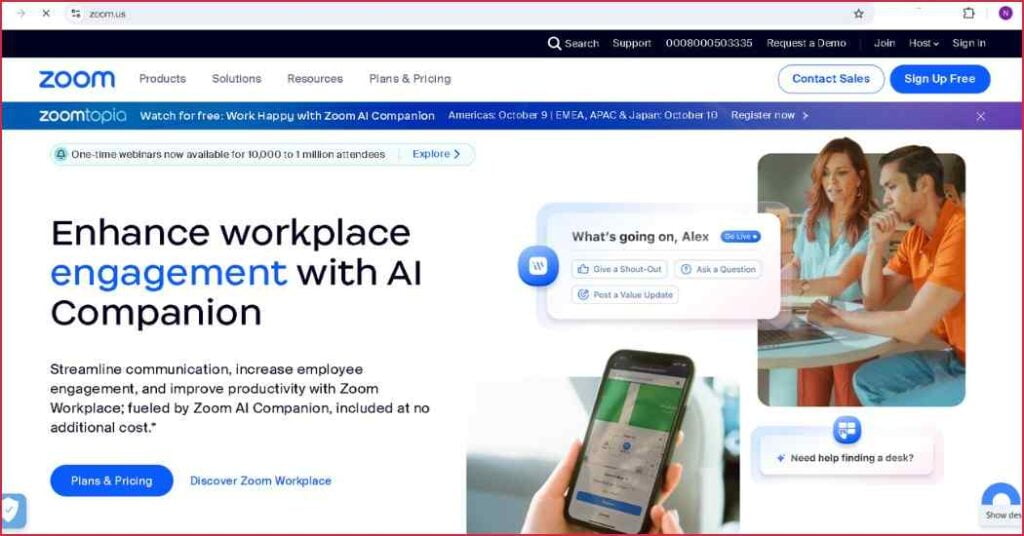
It has many features :-
Zoom Meetings: Zoom Meeting features allow you to do video conferencing with users, allowing you to interact and share information face-to-face with your team or others.
Apart from this, Zoom Meetings is used for various purposes, such as connecting with customers and providing online education in the field of education.
High Quality Video: Zoom offers high-quality video and audio, allowing you to conduct meetings with ease and ensure better collaboration.
Screen Sharing: During conversations or video conferencing with your team or other users, you can also share your desktop screen. The biggest advantage of this is that it makes it easier to explain anything and tasks can be completed more efficiently.
Visual Background: Here too, like Google Meet, you can use virtual backgrounds, which will help you remove or blur unwanted images in your background.
Schedule Meetings: You can schedule your meetings in Zoom, and use Google Calendar, Outlook, and other calendar apps.
Free Version: A free version of Zoom is also available, allowing you to enjoy its basic features without paying anything. This free version also includes many features.
Meeting Duration Limit: In this, the meeting duration for 1:1 users is unlimited, while for 3 or more users, its duration limit is 40 minutes. It is available in the free version. If you purchase its paid version, the meeting duration limit also varies for different plans.
Number of Participants: In its free plan, you can add up to 100 participants to the meeting. Additionally, the number of participants varies on different plans.
Zoom Avatar: Zoom Avatars are digital avatars that help hide your identity. In simple words, if you don’t want to show your real face during a video meeting, you can use an avatar. It hides your real face and shows an animated character.
Breakout Rooms: Zoom has a breakout room feature, which means you can divide large meeting groups into smaller parts. The advantage of this is that it is more convenient to hold meetings in smaller groups and all participants get a chance to share their opinions or ideas.
Integrations: Zoom integrates with many different apps, such as Google Drive, Google Calendar, Microsoft Outlook, OneDrive, Dropbox, HubSpot, and Canvas. There are also integrations with many other apps. Integrating with these apps makes it easy to schedule meetings, save recordings to Drive, and more.
Device Compatibility: Zoom is compatible with Windows, Linux, and Mac OS, as well as mobile operating systems like Android, iOS, and iPadOS.
Google Meet
Google Meet is a video meeting and conferencing software that was officially launched by Google in March 2017. With the help of this software, you can make video calls and video conferencing, so it can be used for team meetings, personal video calls, and online education.
It has many interesting features like:
Recording Facility: In this, you can organize meetings with your team or record all the activities during an online class. This way you can listen to the recordings later and re-watch them later if the online class is still going on.
Scheduling Meeting: In this, you can schedule future meetings, and it sends reminders to you and your team, so that the meeting time can be easily remembered.
Free Version: You can also use Google Meet for free, in which many features are available, but they are limited. If you need more features, then you will have to buy its paid version.
Meeting Duration Limit: In its free version, the duration limit for a conversation with a single user is up to 24 hours. But if you hold a meeting with 3 or more users, the duration limit is up to 1 hour. Otherwise, the duration limit varies in its paid plans, and it depends on the plan you choose.
Number of Participants: The free version of Google Meet allows up to 100 participants to join a meeting simultaneously.
Screen Sharing: In Google Meet, you can share your desktop screen with other users during a meeting, making it easier to demonstrate and explain things.
Visual Background: In this, you can use virtual background, which means it replaces unwanted images in your background with digital images. With this, you can easily change your background and conduct video meetings anywhere in the home or office.
Using Meeting Chat: During the meeting you can communicate with your participants via chat or text, making it easy to ask questions, take notes, and more.
High Video Quality: You get high quality video and audio up to 4K, and you can remove unwanted noise from your background.
Integration: Google Meet is integrated with many Google apps, such as Google Calendar, Google Chat, Gmail, Google Drive, and Google Classroom. In addition, it is also integrated with third-party apps, such as Microsoft Office, Trello, Zoom, and Slack.
Device Compatibility: Google Meet can be used on desktop as well as mobile. It is available on both Apple’s App Store and Android’s Play Store. Also, there is no need to install any software to use it on desktop; you can use it directly in your browser.
Cisco Webex
Cisco is an American multinational company founded in 1995. Webex is a product under it, which is famous for video meeting software and is mainly used by large companies and organizations.
In this, you can do messaging, chat, video conferencing, online meetings, and better collaboration. It provides high security, so that the conversation remains encrypted during the meeting.
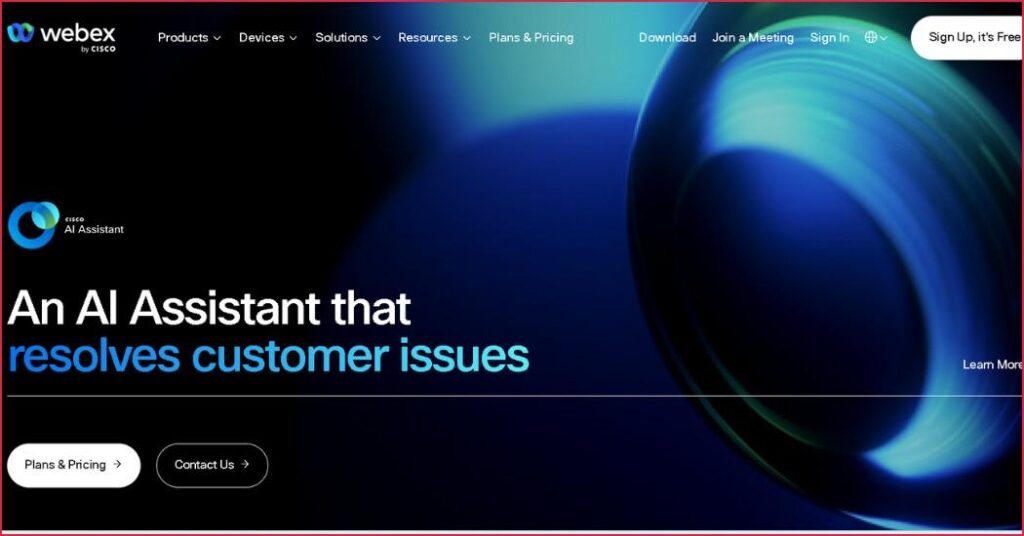
However, it can be a bit complicated to use, and its plans are more expensive than other video meeting software. Despite this, it also includes many advanced features, which help in making the meeting more smooth.
It has many interesting features like:
Free Version: Cisco Webex can also be used for free, and many features are available in its free version as well.
Meeting Duration Limit: The free plan limits the meeting duration to 40 minutes for 3 or more users, while it is unlimited for 1:1 users. In contrast, the paid plan extends the meeting duration limit to up to 24 hours.
Number of Participants: The free plan allows up to 100 participants in a meeting, while the paid Webex Enterprise plans increase this limit to 1000 participants.
Recording Facility: Local recording is available in the free plan, which means you can record the conversation taking place during the meeting on your desktop.
However, there are some limitations in the free plan, such as the recording duration can be up to 25 minutes only, and the recorded video cannot be edited or transcribed.
AI Assistant: The paid plan also brings an AI assistant feature that uses artificial intelligence to save messages as drafts, translate the language of conversations during a meeting, and even summarize them.
Unlimited Whiteboards: The free plan offers unlimited whiteboards, allowing you to write or draw on as many whiteboards as you want.
High Voice and Video Quality: You get HD quality video and audio, which prevents any lag during meetings.
Annotation Tool: Cisco Webex also offers annotation tools that you can use to add pictures or marks, highlight, add comments, etc. to documents. The main purpose of this tool is to help users give presentations and share ideas.
Virtual Background & Blur: It also offers virtual backgrounds, allowing you to remove your background or use a blur effect during a meeting.
Breakout Rooms: Breakout rooms are also available, allowing you to divide a large meeting into smaller groups.
Integration: Cisco Webex integrates with a number of apps for various purposes, such as Google Calendar and Microsoft Outlook for scheduling meetings, Dropbox and Google Drive for sharing and saving files, and Jira and Trello for project management. Apart from this, it also integrates with apps like Microsoft Teams, Slack, and Zapier.
Device Compatibility: Cisco Webex is compatible with all major devices, such as desktop, Mac, iOS, and Android. Apart from this, Cisco also has a variety of Webex devices available that are integrated with the software and you can use them.
Wrapping Up
In this article, you learned what is Video Meeting Software, which are the best Video Meeting Software available, what are their features, and how to choose an ideal Video Meeting Software. As i told you that, the importance of Video Meeting Software has increased a lot, especially for those who are working from home or remote locations, as they need to connect with each other and share information.
In the future, artificial intelligence and machine learning technologies can be used in Video Meeting Software, and some are already being used. This will improve the quality of video and audio, and provide features of translation and automatic transcription of languages, making the meeting experience even more seamless.
I have tried my best to give you complete A to Z information about Video Meeting Software in this article, but still if any information is missing or if you have any questions related to your article then you can tell me in the comment box. I will quickly try to answer your questions.
That’s all in this article, we hope you like this article written by us, please share this article with your friends on social media, and keep visiting our blog to read such articles.
FAQs Related to Video Meeting Software
Is video meeting software secure?
Yes, some Video Meeting Software comes with multiple security measures and keeps your video calls and chats encrypted. However, no online software is completely secure, so it’s important that you look for a reputable provider when choosing software, use strong passwords, and be cautious when sharing meeting links.
Does the video meeting software work on mobile devices?
Yes, most video meeting software is available for mobile devices, so you can join and view meetings anywhere and anytime.
Does the video meeting software feature breakout rooms?
Yes, almost all video meeting software has a breakout room feature, allowing large meetings to be divided into smaller groups. This makes it easier for all participants to join and understand the meeting. Some popular breakout software include Google Meet, Zoom, GoToMeeting, and Microsoft Teams.


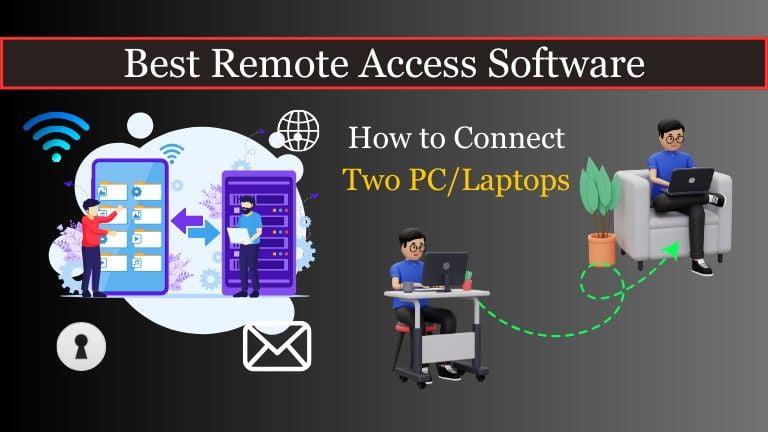


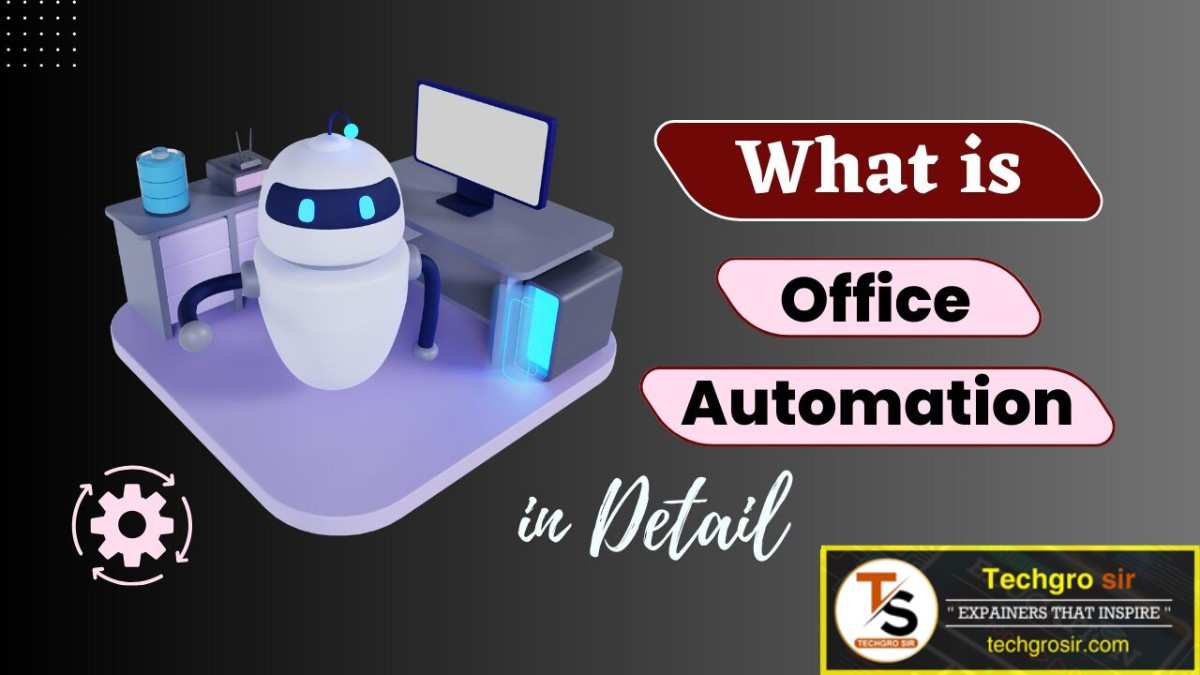
You are a very clever individual!
Hello. excellent job. I did not expect this. This is a great story. Thanks!