Are you a new PhonePe user and have not completed your KYC yet and looking for How to do PhonePe KYC, then don’t worry! here we are going to tell you complete step by step process, so that you can complete your KYC.
Actually, digital payment and wallet platforms like Paytm, Google Pay and PhonePe have made our lives even simpler. Nowadays we are doing most of the cashless transactions, and the number of such transactions is increasing rapidly.
That’s why, the risk of fraud transactions also increases. The Reserve Bank of India has made KYC compliance mandatory for all digital wallet users, so that security can be increased.
If you are a PhonePe user and want to complete your KYC, here are some easy steps that will help you in this process. So, further any delay, let’s get started!
What is Phonepe KYC?
KYC in Phonepe is a service through which the Reserve Bank of India can verify the identity of a user. The full form of KYC is “Know Your Customer”.
This makes it clear that the government wants accurate information of every user to ensure whether he is really a banking customer or not.
In this process, we have to provide all the information related to our identity, such as driving license, PAN card, and Aadhaar card, to the banking platform. This gives confirmation to the bank and digital payment platform that their customers are real and can use the services safely.
Types of KYC in PhonePe
Above i have mentioned some information about KYC in Phonepe, now the questions are coming your mind that how many types of KYC in PhonePe. Basically there are two main types of KYC at PhonePe:
▶️Minimum KYC: This is the basic level of KYC, with limited features and transaction limits. Typically, you can complete minimum KYC online by providing your Aadhaar number and verifying it via OTP (one-time password).
▶️Full KYC: This is a more detailed KYC process, which offers higher transaction limits and access to all PhonePe features. Full KYC involves submitting additional identification documents, and may also require in-person verification in some cases.
Documents required for PhonePe KYC
If you want to do KYC in PhonePe then you must have these documents:
- PAN Card (Permanent Account Number)
- Aadhaar Card
- Proof of Address (Any government-issued ID with your current address, like passport, driving license or utility bill)
How to do KYC in PhonePe?
Let us learn How to do KYC in PhonePe. First, download and install the PhonePe app on your phone. Next, sign up to the app using the primary phone number linked to your bank account.
Now, the app will send an OTP to verify your mobile number. This process will link your bank account to the PhonePe account.
After signing up, open the app and follow the steps below to complete the KYC process:
✅As soon as you open the PhonePe app on your mobile for the first time, you will see a banner at the top that says, “Make the most of your PhonePe account.”
✅Four main steps will be shown on this banner, including bank account activation, wallet activation, adding a new card, and adding a profile photo.
✅If your mobile number is already linked to your bank account, the app will automatically activate it during sign-up.
✅Next, you need to tap on “Activate Wallet” to start the KYC process.
✅Now the app will ask you for another ID number, which is set to PAN card by default.
✅You can tap on it to select other options like PAN, Driving License, Voter ID Card, Passport, and NREGA Job Card number.
✅Select the preferred document and enter all the required information.
✅Finally, click on “Submit.”
Now your minimum KYC in PhonePe is successfully completed. After this, you can add money to your wallet and make any transaction. If you want, you can also enter debit or credit card information into your PhonePe account to make future transactions even quicker.
How to do Full KYC on PhonePe?
After doing minimum KYC, if you want to do full KYC on PhonePe then you will have to follow these step-by-step process:
Open the PhonePe app: First of all you will have to open the PhonePe app in your phone.
Go to Profile: After that you will have to tap your profile picture in the top left corner of the app.
Find the KYC section: Here you will have to look “My KYC Profile” or “KYC Verification” section under “Payment Settings”.
Start the process: Here you will see a option like “Upgrade Wallet” or “Full KYC”.
Select Full KYC: If the options are showing like Minimum and Full KYC, then you will have to select “Full KYC”.
Enter PAN and Aadhaar: After that you will have to fill your PAN and Aadhaar details in the specified fields.
Aadhaar Verification: To do Aadhar verification, PhonePe will send an OTP to the mobile number linked to your Aadhaar, Enter the OTP for verification here.
Upload Address Proof: After that you will have to take a clear photo of your address proof document or scan and upload it.
Video Verification: In some scenario, PhonePe may ask you to do a short video verification. Simply you will have to follow the on-screen instructions, which include showing your face and ID proof to the camera.
Wait for approval: After completing all these steps, the KYC process usually takes 2-3 business days to complete. Finally PhonePe will notify you when the KYC is approved.
Important Points Related PhonePe KYC
✅Make sure that the documents you are going to upload should be clear and easy to read. Blurry or unclear documents can cause delays in approval.
✅Try to enter correct and updated information, as any discrepancy can get your KYC application rejected.
✅If the address mentioned on your Aadhaar card is different from your current address, use a valid document for address proof.
✅One thing you should know that the video KYC is not always mandatory, it may be required for additional verification, so be prepared for it.
Why do we need to complete KYC in PhonePe ?
The simple solution is to use your digital wallet properly. If you have not completed KYC, you will be able to use only a few services of your digital wallet and will face restrictions on many features.
As per RBI guidelines, customers without KYC can neither add money to the wallet, nor send money to anyone, nor avail any other offer. All these services are available only to KYC customers.
So, if you want to take full advantage of PhonePe or any other digital payment platform, complete the KYC process as soon as possible. You will be helped in further process according to this information. Now, your minimum KYC is successfully completed.
You can add money to your wallet and do any kind of transaction. Also, you can enter debit or credit card information in your PhonePe account so that future transactions can be done faster.
Benefits of PhonePe KYC
Now it is time to know the best benefits of PHONEPE KYC, after doing PhonePe KYC, you will see these benefits:
✅You can make as many transactions as you want throughout the year.
✅The daily transaction limit is up to Rs 20,000, which is quite a lot.
✅You can send money directly from your wallet to your bank account without any deduction.
✅You can use the wallet for facilities like recharging your mobile, making bill payments.
✅You can also deposit money in the wallet.
✅On every successful transaction, you start getting coupons, offers and scratch cards.
How to Check KYC in PhonePe?
To check your KYC status on PhonePe, You will have to follow these steps:
- Open your PhonePe app.
- After that tap on “Wealth” option at the bottom of the home screen.
- After that you will have to tap on “My Portfolio” at the top of the screen.
- Finally tap on “My Account” icon at the top right.
After following these simple steps your KYC verification status will be displayed here.
PhonePe KYC Option not Showing
If you don’t see the KYC option in your PhonePe app, then you will have to try these steps:
Update the app: Make sure you have the latest version of the PhonePe app.
Check internet connection: A stable internet connection is required for the app to work properly.
Reopen the app: Close and reopen the app and check if the option is visible.
Contact customer support: If the issue still persists, contact PhonePe customer support for help.
I think, after follow these simple steps, PhonePe KYC option will be visible in your phone.
PhonePe KYC Problem
I’m sorry you’re facing trouble with your PhonePe KYC. If you want to resolve it then you will have to follow these following steps:
✅Check your details: Make sure the information you’ve provided matches exactly with your ID proof.
✅Update the app: Make sure you have the most recent version of the PhonePe app.
✅Try re-verification: Sometimes trying the process again can help.
✅Contact customer support: If the issue persists, contact PhonePe customer support for assistance.
PhonePe Business KYC Online Verification
To complete your PhonePe Business KYC online verification, you will have to follow these steps:
- Open the PhonePe app and tap your profile picture at the top left.
- If the status is Pending, tap KYC Verification.
- After that you will have to select PAN or GST to start the verification process.
- Fill in the required details and upload the required documents.
- Tap Proceed and wait for the verification to complete.
In these process, If you are facing any issues, you can contact PhonePe customer support for assistance.
PhonePe KYC with Aadhar Card
To complete your PhonePe KYC using your Aadhaar card, you will have to follow these steps:
- Open the PhonePe app and tap your profile picture at the top left.
- If the status is Pending, tap KYC Verification.
- Select Aadhaar as the verification method.
- Enter your Aadhaar number and upload a clear photo of your Aadhaar card.
- After that you will have to verify the OTP sent to your registered mobile number.
- Wait for the verification process to complete.
In these process, If you are facing any issues, you can contact PhonePe customer support for assistance.
PhonePe KYC Customber Care Number
You can contact PhonePe customer care for KYC related issues at 080-68727374 or 022-68727374. They are available to help you with any issues, when you are facing during PhonePe KYC.
How to do Offline KYC in PhonePe?
if you want to complete your PhonePe KYC offline, then you will have to follow these following steps:
✅Collect required documents: You will need your PAN card, Aadhaar card, and current address proof (like Voter ID, Driving License, Passport, etc.).
✅Visit KYC Centre: Locate a nearby KYC centre authorised by PhonePe.
✅Submit documents: Provide your documents at the KYC centre for verification.
✅Verification process: The centre will verify your documents and complete the KYC process.
✅Post verification: Your KYC status will be updated in the PhonePe app.
These simple steps will have you to do your offline KYC in your PhonePe app.
How to do KYC in PhonePe Wallet?
If you want to complete KYC for your PhonePe wallet, then you will have to follow these following steps:
Open PhonePe app: Launch the PhonePe app on your mobile device.
Tap profile picture: Click on your profile picture in the top left corner.
Select KYC verification: Select the KYC verification option in the profile settings.
Select verification method: You can use Aadhaar, PAN card or other supported ID proof.
Fill in required information: Enter your information as per the instructions provided by the app.
Complete OTP verification: If you are using Aadhaar, you will receive an OTP on your registered mobile number for verification.
Submit and wait: After submitting, PhonePe will process your KYC verification.
Your KYC status should be updated within a few minutes to a few hours. If you face any issues, you can contact PhonePe customer support for assistance.
PhonePe Business Customer Care Number
To contact PhonePe Business customer care, you can call 080-6872-7777 or 022-6872-7777. They are available to assist you with any queries or issues related to your business.
If you want to more about how to do PhonePe KYC, then you can get more information from official website of PhonePe.
Wrapping Up
I really hope that I have given you enough knowledge about How To Do PhonePe KYC and I hope that you have given complete understanding about PhonePe KYC.
I have always been trying to help my readers in every possible way, if you have any doubt then you can feel free to contact me. I will definitely try to solve some doubts.
You should also share this article with us by writing a comment on what are the benefits of PhonePe KYC so that we too get a chance to learn something from your thoughts and improve something.
FAQs Related to PhonePe KYC
What is the need to do PhonePe KYC?
KYC stands for ‘Know Your Customer’, and it is made mandatory by RBI for all payment apps used in India. If you do not have KYC, you cannot avail any of PhonePe’s services. Completing the KYC process is an essential step for you so that you can make secure and seamless transactions.
Can I use PhonePe without a bank account?
Yes, but you can only do business transactions, like recharges, bill payments, and online/offline business transactions. Also, this is not possible as it is linked to UPI, which requires a bank account.
How can I receive money through PhonePe?
You can send money to anyone’s bank account directly from PhonePe. Basically, there are two ways in which you can receive money from someone on PhonePe directly into your bank account.
>From your mobile number
>From PhonePe VPA (Virtual Payment Address)
>From PhonePe QR Code
Can I transfer PhonePe cashback to bank account?
No, you cannot see the cashback on your phone and transfer it to your bank account. But there is an alternate way in which this is possible. Firstly, you have to buy gold from your cashback or wallet balance. Secondly, you have to sell the gold through various methods. “After selling the gold, your cashback will be transferred to your bank account.” Note: You may lose a little money. This will happen because the purchase price of the gold will be more than the selling price. You will lose Rs 4 on selling gold worth about Rs 100.
How to do PhonePe KYC online?
If you want to how to do PhonePe KYC online then here we are going to give you complete step by step process by which you can do your PhonePe KYC online:
>First of all you will have to open the PhonePe app on your mobile device.
>Tap on your profile picture in the top left corner.
>Find the KYC Verification option in the profile settings and click on it.
>Choose your preferred verification method (e.g. Aadhaar, PAN card, etc.).
>Enter your information as per the instructions.
>If you are using Aadhaar, complete the OTP verification then you will receive an OTP on your registered mobile number.
>Submit your information and wait for it to be processed.
The process is pretty simple. Your KYC status will be updated in a few minutes to a few hours. If you face any issues, their customer support is quite helpful.
How to do Minimum KYC in PhonePe?
Well, let us walk you through the process of completing your minimum KYC on PhonePe. It is very simple and quick:
>In first step you will have to open the PhonePe app on your mobile device.
>Go to your profile settings by tapping on your profile picture in the top left corner.
>Find the KYC Verification option and click on it.
Choose the Minimum KYC option.
>You will need to enter your Aadhaar number and verify it via an OTP sent to your registered mobile number.
>Submit the information, and you are done!
The process should take just a few minutes. Minimum KYC allows you to use most of PhonePe’s features, although there are some limitations on wallet balance and transaction amount. If you run into any issues, their customer support is always available to help.
How to do Full KYC in PhonePe?
If you want to do full KYC in PhonePe, then I have already given you the complete process above, please follow these given simple steps to do full KYC in PhonePe.



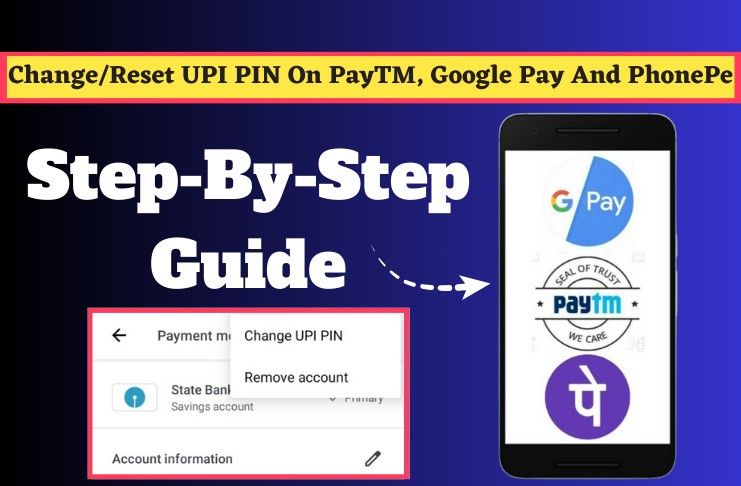

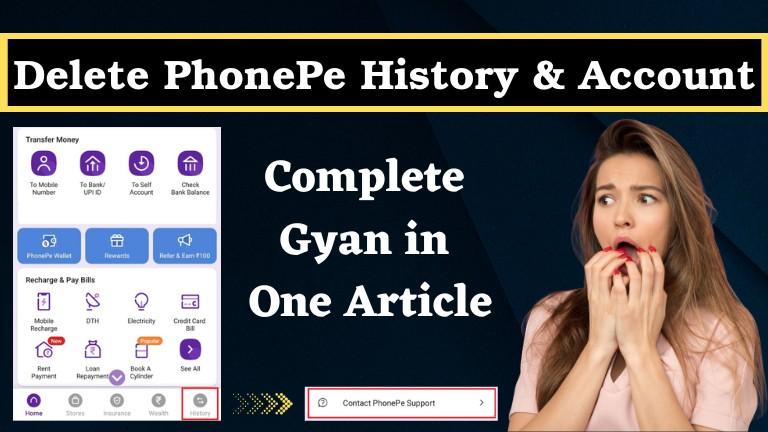
Very interesting subject, thanks for posting.
Real nice style and good content, absolutely nothing else we need : D.