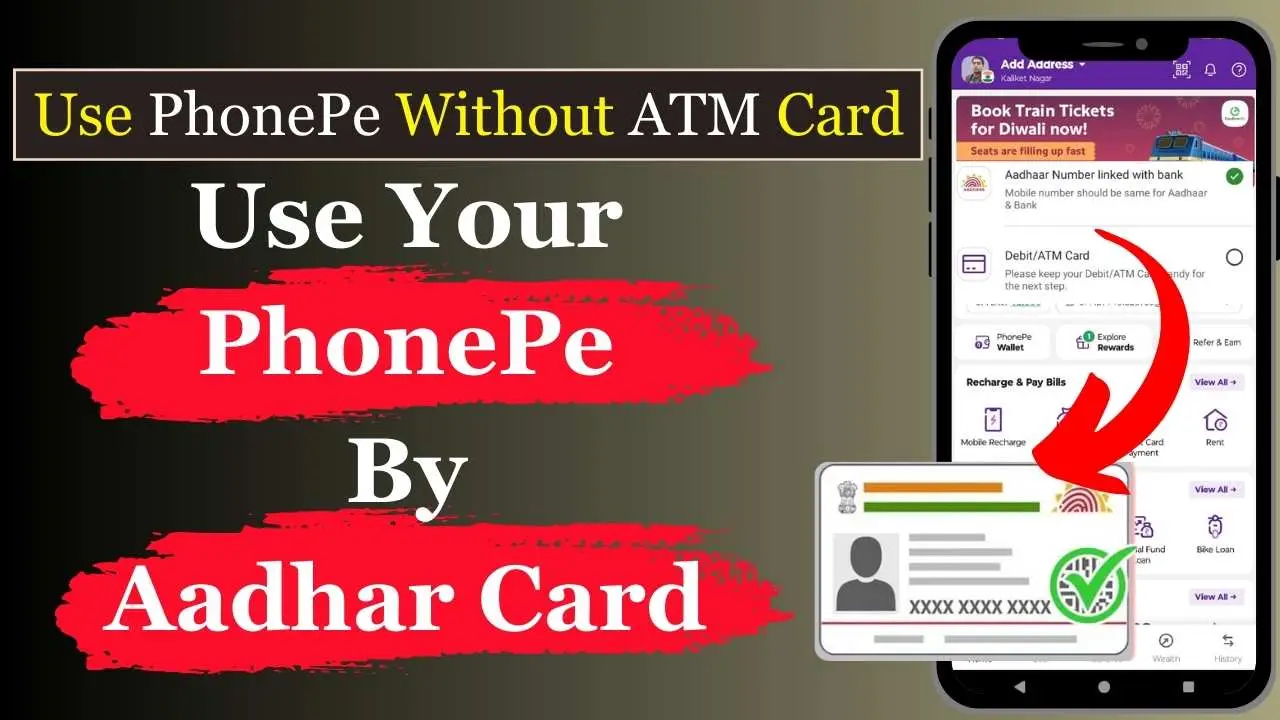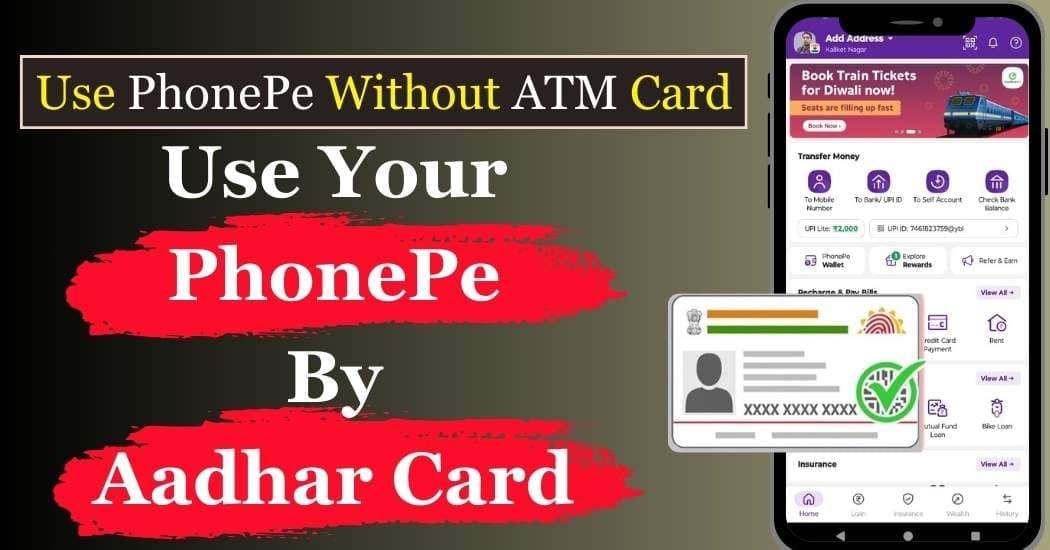Guys! Are you looking for, how to create PhonePe account without ATM or debit card and If you’ve been facing issues setting up your account due to the lack of an ATM card, there’s no need to worry anymore! You can now create a PhonePe account using just your Aadhaar card and begin transacting money easily.
If you are excited to know about it in more detailed way, then you will have to read this article carefully till end. So, without further any delay, let’s get started!
PhonePe is a leading digital payments platform in India, offering seamless transactions through UPI (Unified Payments Interface). If you don’t have an ATM or debit card, you can still set up and use PhonePe using your Aadhaar card. This guide explains the entire process in easy steps.
Create PhonePe Account Without ATM Card – Overview
Here we are going to give you complete overview about how to create PhonePe account without ATM Card in a tabular form:
| Post Name | How to Create PhonePe Account Without ATM Card? |
|---|---|
| Post Category | Internet > How To |
| Service Provider | PhonePe |
| Steps | Install App, Verify Number, Link Bank Account, Skip ATM Details |
| Join Our Official | Telegram Group |
Required things to create PhonePe account without ATM card
If you want to create PhonePe account without ATM Card, then make sure that you have such things in adavance:
- An active bank account (with mobile number linked to it).
- Mobile number linked to your bank account.
- Smartphone with internet connection.
- PhonePe app.
Steps to Create PhonePe Account without ATM Card
Guys! here we are going to provide complete step-by-step process to create Phone Account without ATM Card, follow these below given following steps:
Step 1: Install the PhonePe App
First, download and install the PhonePe application on your mobile device. You can do this by clicking on the link provided above in overview section or searching for “PhonePe” in your app store.
Step 2: Register with Your Mobile Number
- Once verified, your PhonePe account will be activated.
- Open the PhonePe app.
- Enter your mobile number (the one linked with your bank account).
- You will receive an OTP via SMS, which will be automatically detected by the app or you can enter it manually.
Step 3: Grant Necessary Permissions
PhonePe may ask for some permissions to function properly:
- Location Access (Optional – you can allow or deny it).
- Phone Call Management (Optional – you can allow or deny it).
Step 4: Complete Your Profile
👉Navigate to the Profile section by tapping on the profile icon.
Update the following details:
- Photo: Click on the camera icon to upload your photo.
- Full Name and Email ID: Enter your details and click Update.
Once completed, return to the main screen.
Step 5: Link Your Bank Account
- Now, you need to link your bank account with PhonePe:
- Once linked, your bank account details will be displayed on the screen.
- Tap on “Add Bank Account”.
- Select your bank name from the list (or search for it if not visible at the top).
- The app will fetch your bank details automatically using the registered mobile number.
Step6: Set Up UPI PIN Using Aadhaar Card
To make transactions, you must set a UPI PIN (a 4 or 6-digit security code):
- Tap on “Set/Reset UPI PIN”.
- Choose Aadhaar Card as the verification method.
- Enter the first six digits of your Aadhaar number.
- Allow permission to send SMS (if prompted).
- You will receive an OTP from UIDAI – enter it correctly.
- You will also receive an OTP from your bank – enter that as well.
- Finally, set your 4 or 6-digit UPI PIN (depending on your bank requirements) and confirm it.
FAQs for PhonePe Account without ATM
Q1: Can I create a PhonePe account without a bank account?
Ans: No, a bank account linked with your mobile number is required for UPI transactions.
Q2: What if I don’t receive the OTP?
Ans: Ensure your mobile number is active and has network coverage. Try resending the OTP.
Q3: Is setting a UPI PIN necessary?
Ans: Yes, it’s required for secure transactions.
Q4: Can I reset my UPI PIN later?
Ans: Yes, go to settings, select your bank, and choose “Reset UPI PIN.” For more details, you can read our *Previous Article*
Q5: Is Aadhaar the only option for setting a UPI PIN?
Ans: No, you can also use your debit/ATM card.
Using Your PhonePe Account Without an ATM Card
Once your PhonePe account is active, you can use it for various financial transactions without needing an ATM card. Here’s what you can do:
✅Send Money
- Go to the Send Money option and select To Mobile Number.
- Enter the recipient’s mobile number and the amount.
- Tap Pay, enter your UPI PIN, and the money will be transferred instantly.
✅Check Bank Balance
- Access the Bank Accounts section.
- Tap on your linked bank account to view your balance.
✅Transfer Money: Use UPI to transfer money between bank accounts or to other UPI IDs.
Benefits of Using PhonePe with Aadhaar
✅No need for an ATM or debit card.
✅Quick and secure transactions through Aadhaar-based UPI PIN.
✅Easy access to balance checks, payments, and money transfers.
By following this simple guide, you can create and use a PhonePe account even without an ATM card. This process makes digital payments accessible to everyone, enabling cashless transactions with ease.
Wrapping Up
It is possible to create PhonePe account without ATM card, but it requires a little extra effort. Through bank branches, internet banking, and customer care, you can easily set your UPI PIN and start using PhonePe.
Digital payment apps like PhonePe have made our lives simple and convenient. Even if you don’t have an ATM card, this article will help you use PhonePe.
I have tried my best to give you complete A to Z information about How to Create PhonePe Account Without ATM Card in this article, but still if any information is missing or if you have any questions in mind related to this article then you can tell me in the comment box. I will quickly try to answer your questions.
That’s all in this article, we hope you like this article written by us, please share this article with your friends on social media, and keep visiting our blog to read such articles.