Do you use Excel for your tasks? If yes! and looking the Best Free Excel Alternatives to perform different tasks, then you are at right article. Here we are going to tell you top 5 Free Excel Alternatives in details way with including their features.
According to the nature of your work, you can choose any one from these options. If you are excited to know about it, then read this article carefully till end. So, without further delay, let’s get started!
List of Top Free Excel Alternatives
There are many software like Excel that you can use for your tasks. Below is the list of all those software:
Google Sheets: Free Excel Alternative
Google Sheets is one of the best free excel alternative, it’s a web-based application that was launched by Google in June 2006 for free. It is part of the Google Docs suite, and you can use it to create and edit spreadsheets through a web browser.
Google Sheets helps you organize and analyze data. Its main feature is that multiple users can work on it at the same time. Additionally, you can use formulas for simple and complex calculations, create charts and graphs to understand data better, and do many more. Let’s understand its features in detail:-
Data Collaboration: In Google Sheets, you can create a spreadsheet and easily share it with other users in real time online, so they can work on it too. This is an excellent option for those who work closely with their team.
Editing: In Google Sheets, you can edit data, including tasks like changing the format of the text, changing the font, adding borders and colors.
Built-in Intelligence Features: Built-in Intelligence is a new feature that helps you analyze your data faster. Additionally, this feature also identifies errors in the data.
Collaboration & Intelligence in Excel Files: This feature of Google Sheets allows you to edit Microsoft Excel files in Google Sheets.
Device Compatibility: Google Sheets is compatible with web browsers Firefox, Microsoft Edge, and Safari. Additionally, it works on both Android and iOS mobile devices, and is also available on Chromebooks as a desktop application.
Easily Connect to other Google Apps: Google Sheets lets you easily connect with other Google apps, saving you time. You can embed charts created in Sheets in Google Slides and Google Docs, reply to comments through Gmail, and present your spreadsheets on Google Meet.
In this way, Google Sheets can be used to connect with other apps and make your work even more seamless.
How is Google Sheets different from Microsoft Excel?
Google Sheets and Microsoft Excel are both spreadsheet programs and are used to organize and analyze data, but the main differences are:
Complex Tasks: Excel can perform more complex tasks than Google Sheets, while Google Sheets cannot perform as many complex tasks.
User Friendly: Google Sheets is easy to use and user-friendly, while Excel needs to be learned to be used effectively.
Pricing: Google Sheets can be used for free and its paid versions are also available as per the budget, while Excel needs to be purchased to use it, there is no free version available.
Pros and Cons of Google Sheets
Pros of Google Sheets
✅You can use Google Sheets in both offline and online mode.
✅Google Sheets is preferred for collaboration as it makes it easier for teams to work together.
✅It is available for free and has a very simple user interface.
Cons of Google Sheets
❎Google Sheets has limited functionality, and it can pose problems handling large datasets and complex calculations.
❎Its functionality is also limited in offline mode.
❎Maintaining the accuracy of data can be somewhat challenging.
Smartsheet: Free Excel Alternative
Smartsheet is another free excel alternative, it’s a cloud-based spreadsheet software designed specifically for task management and collaboration. It was first introduced in 2005 but was fully released for use in 2006.
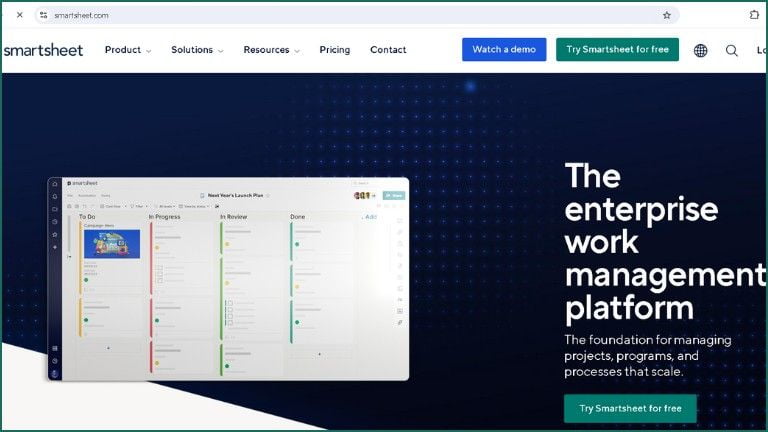
Key Features of Smartsheet
Content Management: Smartsheet lets you manage content, including planning, managing, and reviewing content production.
Team collaboration: You can collaborate with your teams to create spreadsheets that will help get tasks done quickly and on time.
Task Automation: A special feature of Smartsheet lets you automate your tasks. For this, you can set up rules and triggers, which will automate your tasks and save you time.
Pros and Cons of Smartsheet
Smartsheet has many advantages and disadvantages which many it special, let us know its pros and cons:-
Pros of Smartsheet
✅Setting up automation means automating repetitive tasks.
✅Free plans are also available.
✅Smartsheet offers flexibility and customization, allowing you to manage projects, workflows, and data according to your needs.
✅It’s also easy to use.
Cons of Smartsheet
❎Performance issues may arise when working with large datasets.
❎Access is limited in offline mode.
❎False page updates may also be a problem.
Zoho Sheet: Free Excel Alternative
Zoho Sheet is a cloud-based application that offers similar functionality to Google Sheets. It was launched in 2006 and is part of the Zoho office suite. Zoho is a corporation that encompasses several products. Key features of Zoho Sheet include:
Collaboration: Zoho Sheet allows multiple users to work simultaneously in real time.
Data Cleaning: It has data cleaning features that help you identify and fix errors in data, keeping your data clean.
Spreadsheet Control: The spreadsheet control feature provides security and allows you to decide what users can do with your spreadsheet. Additionally, you can track what data your collaborators can view or edit.
Data Connections: Zoho Sheet also has a data connection feature, which lets you import and connect data from external data sources to a spreadsheet.
Analysis: This feature offers different types of charts to analyze the data, which helps in understanding your data and making decisions.
Device Compatibility: You can use Zoho Sheet on mobile devices, desktops, and web browsers.
Offline Access: You can also use Zoho Sheet in offline mode; you can create and edit spreadsheets offline through the mobile application.
Free to Use: A free version of Zoho Sheet is also available, which you can use absolutely free of cost.
Pros and Cons of Zoho Sheet
Zoho Sheet has many advantages and disadvantages which many it special, let us know its pros and cons:-
Pros of Zoho Sheet
✅Collaboration support means multiple teams get to access the same document in real-time.
✅The interface is simple, making it easy for you to use.
✅Zoho Sheet can also integrate with other Zoho Applications products.
✅Being cloud-based, you can access your spreadsheets from anywhere, whenever there is an internet connection available.
Cons of Zoho Sheet
❎Some of the functions can be a bit complex, which could pose a problem for only technical users.
❎It lacks advanced features compared to Microsoft Excel and Google Sheets.
WPS Office Spreadsheets: Free Excel Alternative
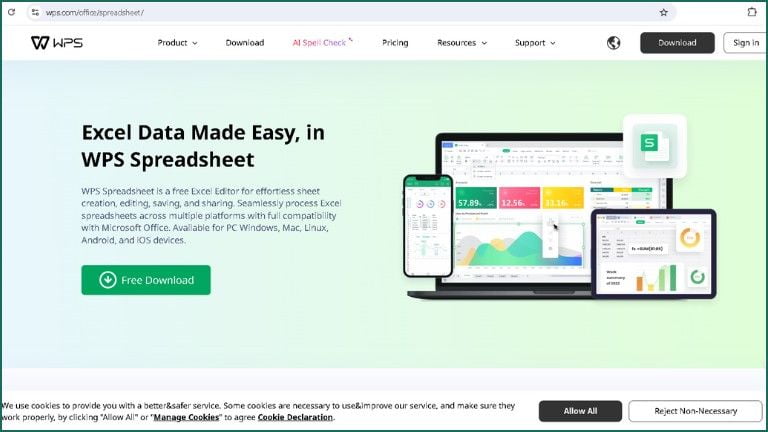
WPS Office Spreadsheets is a spreadsheet software that is somewhat compatible with Microsoft Excel. It can be used to create, edit, and share spreadsheets. It was launched in 2001. Let’s take a look at its features:-
Compatible with Multiple File Formats: WPS Office Spreadsheets is compatible with about 17 different file formats, including xlsx, .xlsm, .xlt, .csv, .txt, .pdf, .xls and other file types.
Use of Multiple Templates: More than 1 lakh templates are available in this software, using which you can make your spreadsheet even more attractive and useful.
File Management and Sharing: WPS Office Spreadsheets easily synchronizes files on multiple devices, such as iPad, iPhone, Mac, Linux, Android, Windows, etc. This feature helps you organize files and share them with others.
Pros and Cons of PS Office Spreadsheets
PS Office Spreadsheets has many advantages and disadvantages which many it special, let us know its pros and cons:-
Pros of PS Office Spreadsheets
✅It can be used for free.
✅Its user interface is kept quite simple.
✅There is a facility to share files with other users in real time.
✅It is compatible with Windows, Mac, Android, iOS, iPhone, Linux and all other devices.
✅You can also use it in offline mode.
Cons of PS Office Spreadsheets
❎The free version has some limited features available.
❎The free WPS cloud storage has a storage limit of only 20GB.
Numbers: Free Excel Alternative
Numbers is another Excel Alternative spreadsheet editor designed and developed by Apple, specifically for Mac and iOS users.
Numbers is easy to use, works well with other Apple apps, and supports hundreds of complex functions, features, and calculations.
One of its key features is that it allows users to easily create audio representations of their charts using VoiceOver.
LibreOffice Calc: Free Excel Alternative
LibreOffice Calc is one of the best free excel alternatives.
Like other Excel alternatives, LibreOffice Calc provides similar features for creating, customizing, and editing spreadsheets.
Wrapping Up
In this article, you learned about the top free excel alternatives, which can be helpful in managing your data. The use of MS Excel can be little bit complex and requires technical knowledge to learn about it.
However, there are many people who want to manage their data for some limited tasks and want this facility for free. Other spreadsheets can be an option for them, because for Microsoft Excel you have to buy the paid version. Still, one important thing is that complex tasks can be done in Microsoft Excel, which are slightly less in its other alternatives.
I have tried my best to give you complete A to Z information about top free excel alternatives in this article, but still if any information is missing or if you have any questions related to your article then you can tell me in the comment box. I will quickly try to answer your questions.
That’s all in this article, we hope you like this article written by us, please share this article with your friends on social media, and keep visiting our blog to read such articles.
FAQs About Top Free Excel Alternatives
Which software is better than Excel?
Google Sheet is said to be one of the best and most popular alternatives to Excel.
What is the 5 example of a spreadsheet?
Google Sheets, Smartsheet, Zoho Sheets, WPS Office Spreadsheets, Numbers, are the top 5 examples of spreadsheets.
What is the best alternative to ms excel offered by google inc?
One of Google’s greatest alternatives for Microsoft Excel is Google Sheets. Businesses and individuals may store, analyze, and share their data with this online spreadsheet editor.
What is the alternative for excel in mac?
The best alternative to Excel on Mac is Apple Numbers. It’s an extremely easy and user-friendly spreadsheet editor that helps businesses and individuals store, analyze, and communicate their data.
What is the best alternative to microsoft excel?
Google Sheet is said to be one of the best and most popular alternatives to Excel.
What is an alternative method of selecting cell in excel sheet?
There are several alternative ways to select cells in an Excel sheet such as:
You can select cell by using your mouse, to select a single cell, click the cell with the mouse.
✅If you want to select multiple cells at once, then you will have to click the first cell, and drag the mouse to highlight the desired cells.
✅You can select cells by using Keyboard Shortcuts:
>If you want to select single cells then you can press (Shift + Arrow Keys) on your keyboard.
>If you want to select the entire range of cells, then you will have to press (Ctrl + Shift + Arrow keys) on your keyboard.
>If you want to select the entire sheet, then you will have to press (Ctrl + A) on your keyboard.
>If you are not going to use these shortcut keys then you can select cell by using the name box, simply you will have to type the address of the cell (e.g. A1) in the Name Box and press Enter.
>Go To feature is another way to select cells, simply you can press (Ctrl + G or F5) and type the address of the cell in the “Go To” dialog box.
These are some methods, by which you can easily select cells in your Excel sheet.
What is the best free alternative to excel?
The best free alternative to Excel is LibreOffice Calc. It is an open source application that offers various features such as: storing, analyzing data and creating charts in a very efficient and efficient way.
How to add alternative text to a chart in excel?
If you want to add alternative text for a chart in Excel, then you will have to follow these simple steps:
>First of all you will have to select the chart, to do that, click the chart in your Excel sheet for which you want to add alternative text.
>After that right click on the chart and select the “Format Chart Area” option.
>After that you will have to click the “Alt Text” option in the panel that opens.
>Here, you can simple enter the appropriate alternative text in the “Title” and “Description” boxes. This text will give a description for that chart and will be helpful for screen readers.
>Finally, you will have to close the panel after adding alternative text.
After following these above given steps, you can easily add alternative text for a chart in Excel.

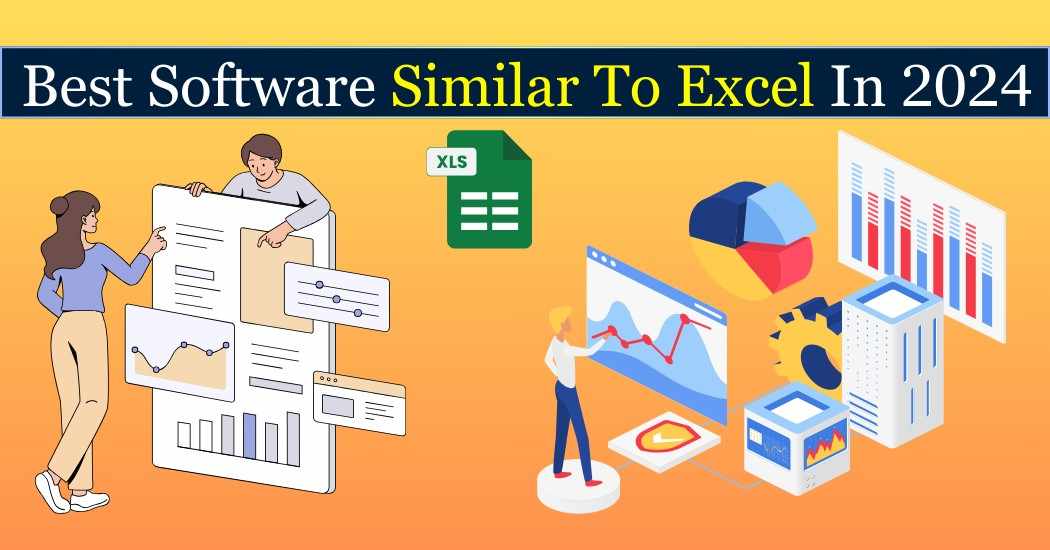

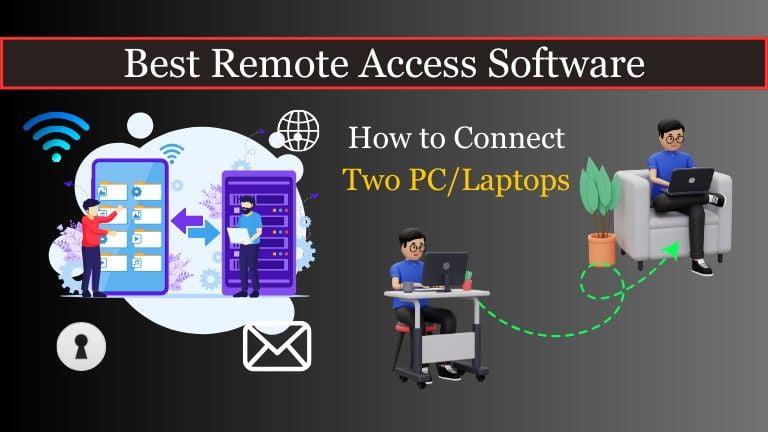


Howdy! This is my 1st comment here so I just wanted to give a quick shout out and say I genuinely enjoy reading your blog posts. Can you recommend any other blogs/websites/forums that go over the same topics? Appreciate it!