Are you looking the Best Email Marketing Software to grow your business and boost your sales, then you are at the place. In the previous article, we discussed about WhatsApp Marketing, but to take a business to a higher level and reach more customers, it is not enough to depend only on WhatsApp Marketing. Apart from this, many marketing platforms are also required, one of which is Email Marketing.
It is a marketing process used to inform online customers about products and services and increase sales. However, for email marketing you need a software and there are many types of software available in the market. Which software is the best and which one should be used, these questions are often in people’s mind.
In this article, we are going to tell you many important things related to email marketing, such as what is email marketing, what are its advantages and disadvantages, and most importantly, what are the best email marketing software. If you are excited to learn about it then you will have to read this article till end, so, without further delay, let’s get started!
What is Email Marketing?
Email marketing is a process in which emails are sent to multiple customers simultaneously, informing them about products, services or any other discounts. Nowadays, email marketing is being used by about 60 to 70% of businessmen, who adopt it to grow their business. While the use of other social media platforms such as WhatsApp marketing is increasing, email marketing also maintains its strong presence in the digital age.
Email marketing software means several types of software created by different companies that can be used by businessmen to sell their products to customers online. These software are designed in such a way for users to do marketing without any hassle and grow their businesses. Now, after understanding the definition of email marketing, it’s time to take a look at its history:
- The history of email marketing is quite old, starting almost 40 years ago.
- The first email marketing message was sent in 1978 by Gary Thuerk of Digital Equipment Corporation (DEC).
- He sent a mass email to about 400 people via the Advanced Research Projects Agency Network (ARPANET), generating the first sales of about $13 million.
- After this, filtering software was developed in the 1990s to separate out spam messages.
- Email marketing has evolved continuously since this time and new techniques and features have been added, making marketing even easier for businesses.
- In today’s technological age, email marketing has evolved to the point that it can be automated, meaning once set up, the entire process starts working automatically.
Features of Email Marketing
Now, It’s time to know the features of Email Marketing. It has many features that make it extremely useful and special. Let’s know about some of its main features:
Automation
Automation is an important part of any marketing platform, and it is used in almost all marketing platforms today. Automation is also a major tool in email marketing, which conducts tasks without human intervention.
In this, you can automate your tasks, which eliminates the need to send messages to customers manually. This tool can automatically send personalized messages, messages to new customers, and other product-related messages.
There are many benefits of automation, such as:
- Saving time
- Increasing customer engagement
- Improving efficiency
- Increasing conversion rates, as customers get information about discounts or offers on your products on time.
Analytics & Reporting
This feature of email marketing helps to measure and improve data effectively. Through this, you can see whether your marketing process is working smoothly or not, and also know whether the emails you send are reaching people or not.
Through this feature, you can get a deeper understanding of data, such as:
Open rate: How many people opened your email
Click through rate: How many people clicked on the link in your email
Conversion rate: How many people bought or subscribed to your products
Apart from this, you can also get insights of many other important information.
Drag-And-Drop Editor
This feature is very beneficial for those users who have some knowledge of designing. Through this, you can easily customize and better design your emails according to your choice.
There are many types of templates available for email marketing, which you can use by drag-and-dropping images, buttons, text boxes, etc.
Apart from this, you can also customize the templates according to your needs, such as by changing the font, color, size, etc.
Personalized Emails using Dynamic Content
This feature is very important and useful because by using it you can get a high conversion rate (it means how many people click on the call to action given in your email and make a purchase).
Dynamic content means sending different emails to all customers. For example, if your shop has kids, women and men’s clothes, and you want to sell women’s clothes, then you will send emails only to women.
The advantage of this is that customers get relevant emails according to their interests, which increases the chances of them buying your products.
Deliverability
This feature should be present in all email marketing software as it is quite useful.
Its job is to ensure that the emails you send do not go to the spam folder and reach the customers correctly. Apart from this, this feature also has other functions, such as preventing emails from being lost and preventing emails from being blocked.
Personalization
This feature is similar to dynamic content, but there are some differences between the two.
Personalization emails mean that different emails are prepared for each customer. For example, if a customer has bought a red T-shirt, you can show them red pants, which increases their chances of purchasing.
Apart from this, you can send emails to your customers for discounts or offers, and if you want to give these offers to only some special customers, then this is possible.
The advantage of this is that the click rate increases, because when customers are shown content related to their search or previous purchase history, the chances of purchasing the products increase.
Email Campaign
Email campaigns are an important feature of email marketing that helps in building complete email marketing strategies.
In simple terms, email campaigns mean sending emails simultaneously to multiple customers at the same time. It involves many things, such as:
- Sending emails to a targeted audience
- Scheduling emails
- Tracking customer data results
- Customer segmentation, i.e. dividing customers into different groups
The advantage of this feature is that it saves your time, increases revenue, and makes your products reach more and more customers.
A/B Testing
A/B testing means dividing products into two different groups. This means that an email is divided into two parts, each with different buttons or elements. It is then tested which group responded better. This process can help you improve your email campaigns and increase your sales rate.
List of Best Email Marketing Software
There are many email marketing software available today, but here I will tell you about some unique software which are not only useful but also have simple interfaces. Let us know about these software in detail:
ConvertKit: Email Marketing Software
ConvertKit is one of the best email marketing software, it helps eCommerce businesses, creators, artists, bloggers, and online course creators in their marketing efforts. This software helps all these users reach more customers and sell their products digitally. It was founded in January 2013 by Nathan Barry, who initially developed a way for bloggers to sell books and courses via email.
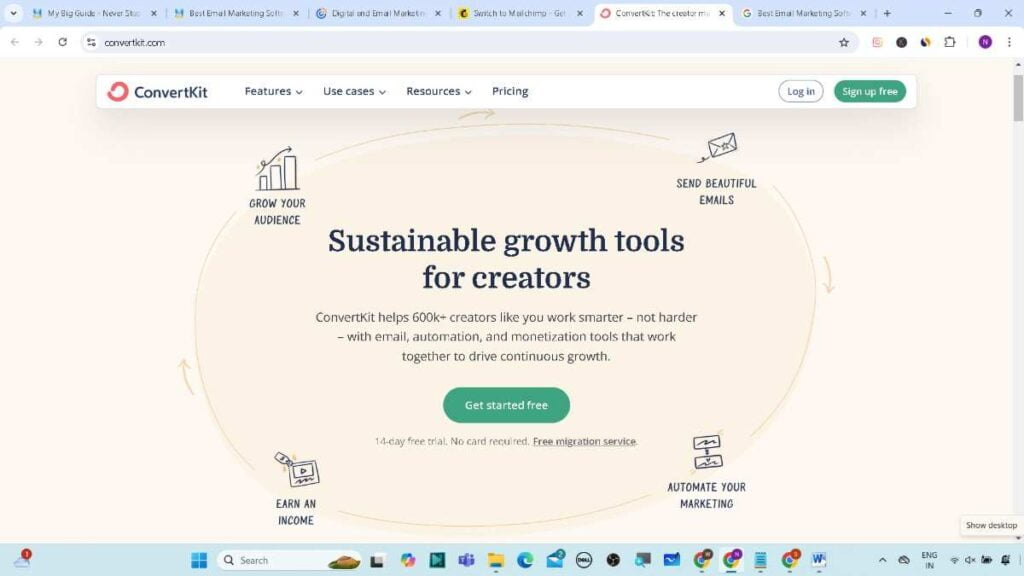
Key Features of ConvertKit
ConvertKit has many features that makes it unique and important. Let’s know all features one-by-one.
- Visual automation means automating tasks without any coding knowledge.
- Ability to integrate with many apps.
- Ability to create landing pages.
- Ability to create forms that allow customers to join the list by filling in their name and email address.
- Ability to prevent emails from going to the spam folder with the help of deliverability.
- Ability to track results.
- Allows to send personalized campaigns.
- Pre-designed email templates available.
Pros and Cons of ConvertKit
Apart from the features of ConvertKit, it also has some advantages and disadvantages. Let’s know about its Pros and Cons.
Pro of ConvertKit:-
👍The user interface is extremely simple, designed to be intuitive and easy for users.
👍Customer support is available 24/7.
👍You can sell digital products like eBooks and online courses directly from the platform.
👍It can be used for free.
👍Automation features are also available in it.
Cons of ConvertKit:-
👎Only limited features are available in the free version.
👎The number of email templates is less.
👎The interface is simple but requires a little learning curve to understand and use.
👎The price may be a little higher as the number of subscribers increases.
Pricing of ConvertKit:
Along with the free version of ConvertKit, there are also paid versions with two plans available: Creator and Pro. Let’s take a closer look at these two plans.
(A). Creator Plans:-
- This plan costs $25 (₹2093.35) per month.
- If you buy this plan for 1 year, it will cost $290 (₹24282.82).
- In this, you get a free trial of 14 days, so that you can explore and learn this platform well.
- It provides unlimited visual automation facility.
- This plan is available for 2 users.
- Facility to create landing pages, in which many templates are already available.
- Facility of A/B testing is also included.
- Facility of integration with more than 100 third party tools.
- 24/7 support is available.
(B). Pro Plans:-
- The price of this plan is $50 (₹4186.69) per month.
- If you buy this plan for 1 year, it will cost $490 (₹49402.97).
- In this also you get a free trial of 14 days, so that you can explore and learn this platform well.
- Unlimited visual automation facility is available in it.
- This plan is for unlimited users.
- A/B testing facility is also included.
- Deliverability reporting facility, so that you can see whether your emails are reaching the customers or not.
- Integration facility with more than 100 third party tools is also available.
- 24/7 priority support, so that your problems will be resolved first.
Constant Contact: Email Marketing Software
Constant Contact is an email marketing software that is especially useful for small businesses. It was started in 1995 by Randy Parker, and in 2021 it was acquired by Clearlake Investments. The current CEO of this software is Frank Vella.
Apart from email marketing, this software is also used for other tasks, such as selling products online, doing social media marketing, and managing customer information through CRM (Customer Relationship Management).
Key Features of Constant Contact
Constant Contact has many features that makes it unique and important. Let’s know all features one-by-one.
- Automation facility available.
- Integration facility with many apps.
- Reporting and analysis capability.
- Many pre-built templates available.
- Facility to track results.
Pros and Cons of Constant Contact
Apart from the features of Constant Contact, it also has some advantages and disadvantages. Let’s know about its Pros and Cons.
Pros of Constant Contact:-
✅Easy to use.
✅Uses artificial intelligence technology.
✅Drag and drop feature available.
✅Mobile app feature so you can edit your emails, manage contacts, and upload images from anywhere.
✅30-day money back guarantee.
✅24/7 customer support available.
✅Free trial allows you to send 100 emails.
Cons of Constant Contact:-
❎Advanced features cost more.
❎A free version is available, but only for a 60-day trial.
❎The cost gets higher if you have a large number of contacts listed.
Pricing of Constant Contact:
There are three plans available in Constant Contact software: first – Lite, second – Standard, and third – Premium. Let us know about these three plans in detail.
(A). Lite Plans:-
- It costs ₹990 per month.
- Only 1 user is allowed in it.
- The storage capacity is up to 1GB, so you can store emails.
- It has the facility to send emails based on contacts. For example, if you have 500 contacts, you can send 10x i.e. 500×10 = 5000 emails in a month.
- Live chat and phone call facility is available for customer support.
- Many free templates are provided, which you can add images anywhere by dragging and dropping.
- There is a facility to schedule emails.
- A/B testing feature is available.
- Automation facility is included.
- It integrates with CRM software to manage customers, some of which are – Salesforce, HubSpot, Zoho etc.
- Facility of integration with more than 300 third party apps.
- Facility of reporting and analysis is also available.
(B). Standard Plans:-
- It costs ₹2,888 per month.
- It allows 3 users.
- The storage capacity is up to 10GB, allowing you to store emails.
- If you have 500 contacts, you can send 500×12 = 6000 emails in a month.
- Live chat and phone call facility is available for customer support.
- Many free templates are provided, which you can add anywhere in the image by dragging and dropping.
- Facility to schedule emails is also available.
- A/B testing feature is present.
- Automation facility is also included.
- Integrates with CRM software to manage customers, some of which are – Salesforce, HubSpot, Zoho etc.
- Integration facility is available with more than 300 third party apps.
- Facility for reporting and analysis is also available.
(C). Premium Plans:-
- It costs ₹6,600 per month.
- The number of users is unlimited.
- The storage capacity is up to 25GB, allowing you to store emails.
- If you have 500 contacts, you can send 500×24 = 12,000 emails a month.
- Priority facility is available for customer support, which means your problems will be resolved first.
- Many free templates are available, which you can add anywhere in the image by dragging and dropping.
- There is a facility to schedule emails.
- A/B testing feature is available.
- Automation facility is also included.
- There is a facility to integrate with CRM software to manage customers, some of which are – Salesforce, HubSpot, Zoho etc.
- There is a facility to integrate with more than 300 third party apps.
- Reporting and analysis facility is also available.
- Dynamic content feature is also available.
- There is a facility to send 500 SMS per month.
Remarks: Apart from this, there are many other facilities and features available in all the plans. For this, you will have to know the pricing of the software. Another thing, as your list of contacts increases, the price will also increase.
MailChimp: Email Marketing Software
Mailchimp is also an email marketing software that is famous for its key features like automation and AI. It was started in 2001 in Atlanta, Georgia, US, and was acquired by INTUIT in 2021. It started as a small business.
Today, Mailchimp is used very widely, and its main purpose is to help businesses reach as many customers as possible.
Key Features of MailChimp
MailChimp has many features that makes it unique and important. Let’s know all features one-by-one.
- Performing A/B testing
- Generative AI helps in testing, generating videos, audios, images, etc.
- Sending dynamic products
- Many free pre-built templates available
- Integration with multiple apps
- Reporting and analytics
Pros and Cons of MailChimp
Apart from the features of MailChimp, it also has some advantages and disadvantages. Let’s know about its Pros and Cons.
Pros of MailChimp:-
👍24/7 customer support available
👍Integrations with over 300 third-party apps
👍Free version available
👍User-friendly interface
👍Mobile apps available
Cons of MailChimp:-
👎The free version has some limited features
👎The paid version can be a bit expensive
👎The free plan does not have email scheduling feature
👎The free version only offers customer support for 30 days
Pricing of MailChimp:
Apart from the free version of Mailchimp, it also has a paid version, which includes three plans: first – Essentials, second – Standard, and third – Premium. Let’s understand the features of these three plans in detail.
(A). Essentials Plans:-
- Price: ₹770 per month (for 500 contacts)
- 5000 emails per month
- Automation available
- Email scheduling feature available
- A/B testing feature available
- 100+ pre-designed email templates
- Integration with over 250 apps
- 24/7 customer support (contact via email and chat)
- Limited reporting and analytics
- 3 audiences (can create three separate lists)
- 3 users can work simultaneously
- Dynamic content available
(B). Standard Plans:-
- Price: ₹1,150 per month (for 500 contacts)
- Send up to 6,000 emails per month
- Scheduling emails available
- Advanced automation available
- Multivariate feature with A/B testing (test multiple versions of emails at the same time)
- Advanced segmentation and reporting available
- Includes generative AI features
- 24/7 customer support (contact via email and chat)
- 5 audiences (create five different lists)
- 5 users can work simultaneously
- Dynamic content available
- Pre-built email templates
(C). Premium Plans:-
- Price: ₹23,000 per month (for 10,000 contacts)
- Sends up to 150,000 emails per month
- Advanced automation available
- Email scheduling feature
- Generative AI features included
- 24/7 priority support (your issues will be resolved first)
- Unlimited audiences (can create unlimited lists)
- Unlimited users can work simultaneously
- Dynamic content available
- Pre-built email templates
- Migration assistance (if you are moving to Mailchimp from another email marketing platform, the Mailchimp team will help you with the process)
Real Estate Email Marketing Software
Real Estate Email Marketing Software is a tool that assists real estate professionals in connecting with their clients, acquiring new leads, and promoting their listings. This software offers a range of functionalities, including processing, transmission, and analytical capabilities.
Bulk Email Marketing Software
Bulk Email Marketing Software is a tool that enables companies to send large volumes of emails and interact with their clients. This software includes several functionalities, such as:
Mass Email Distribution: Capability to send emails to thousands of clients simultaneously.
Design Templates: Utilization of customizable and ready-made email templates.
Customization: Option to send individualized messages that include customer names and other personal data.
Contact List Management: Facility to efficiently organize and categorize customer lists.
Campaign Automation: Capability to automate email campaigns, including welcome messages, promotional deals, and follow-up communications.
Performance Tracking: Analytics features for assessing and analyzing the success of email campaigns.
A/B Testing: Ability to experiment with and compare various email styles and layouts.
These functionalities assist businesses in enhancing the effectiveness and organization of their email marketing efforts.
Wrapping Up
In this article, you learned what is email marketing software, what are its key features, and what are the best email marketing software. Email marketing is being widely used in today’s time, as it has a reach in almost every country.
Although email marketing is still being used in abundance, there is a possibility of adding more features and features in the future. This will not only lead to more effective reach to customers, but will also make work easier and save time.
Apart from the above mentioned email marketing software, there are many other software available, which you can use. While choosing a good email marketing software, it is important to pay attention to all the important features like automation, customer support, dynamic content, templates, reporting and analysis, and security.
I have tried my best to give you complete A to Z information about Email Marketing Software in this article, but still if any information is missing or if you have any questions related to your article then you can tell me in the comment box. I will quickly try to answer your questions.
That’s all in this article, we hope you like this article written by us, please share this article with your friends on social media, and keep visiting our blog to read such articles.
FAQs about Email Marketing Software
Is email marketing free?
Email marketing is not completely free. You have to spend some money to use it. However, there are some email marketing software that can be used for free but they have limited features or lack some features.
If you want to send emails on a large scale and use advanced features, you have to buy a premium email marketing software. Compare the cost and features of different software according to your budget and then choose and use a suitable software.
What is the ROI for email marketing?
ROI stands for Return On Investment. It is a metric that helps you know how effective your marketing was in email marketing, how much return you got compared to the money you invested, or how much profit you made on your products.
The formula to calculate ROI is: ROI = (Profit – Investment) / Investment × 100.
For example, if you invested ₹1000 in your marketing and it generated sales of ₹10000, then the ROI will be calculated as: (10000 – 1000) / 1000 × 100 = 9000 / 1000 × 100 = 900 × 100 = 900%.
This way, you can calculate ROI to find out what percentage of profit you made.
Why do I need email marketing software?
Email marketing software is needed because you want to reach your products to as many customers as possible and also want to measure the effectiveness of the marketing campaign. In such a situation, email marketing software is important for you.
What are the essential features of email marketing software?
Email marketing software has many important features, including – automation, dynamic content, analytics, integrations, and customer support.



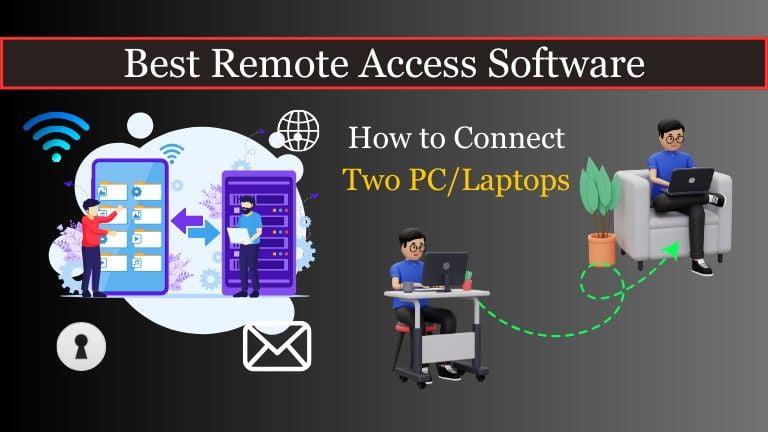
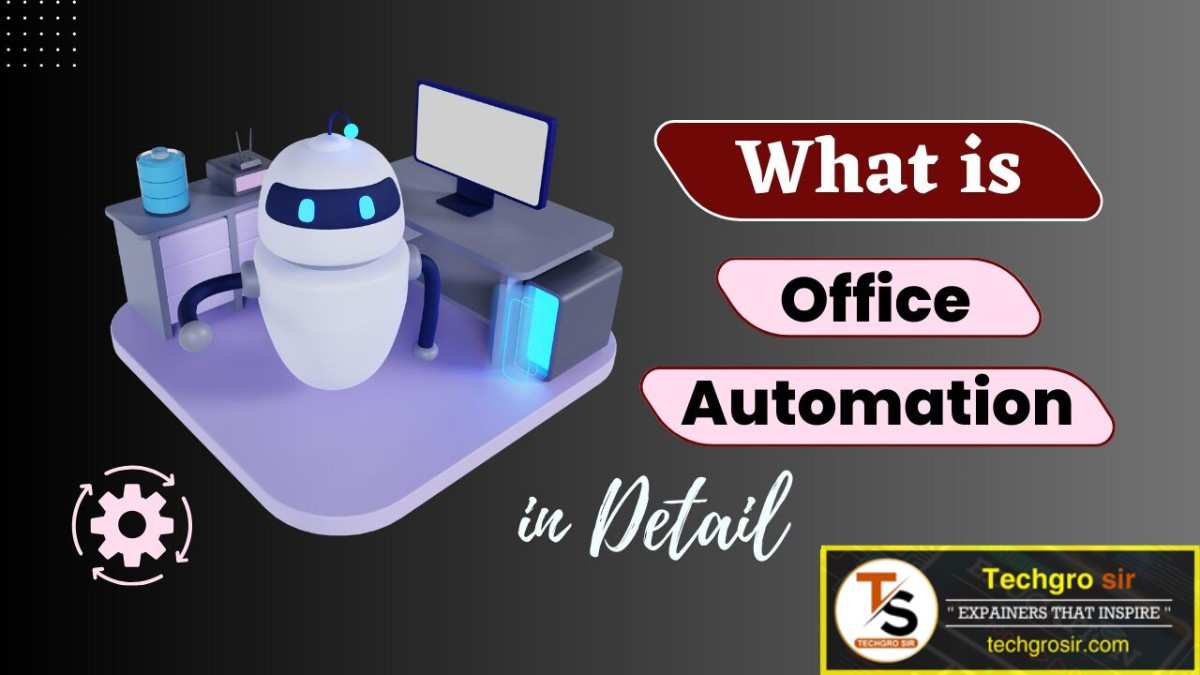

I am continuously searching online for tips that can facilitate me. Thanks!
I wanted to thank you for this great read!! I definitely enjoying every little bit of it I have you bookmarked to check out new stuff you post…