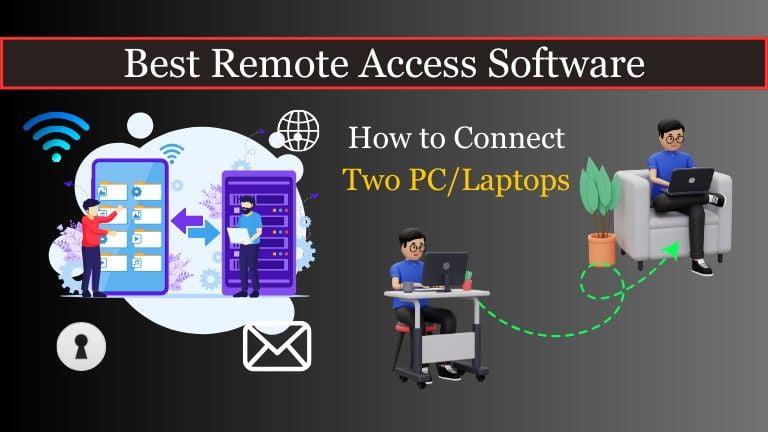Todays, there are many different types of Screen Recording Software available in the market, If you are looking for the Best Screen Recording Software as per your needs then, you’re at right article!
The biggest challenge in content creation is often choosing a good screen recorder or video editing software, and finding a great free tool is not easy. So in this article you are going to get the solution to your problem. Here we will learn about 10 such best screen recording software, which are easy to use and will fulfill all your needs.
In this article, we will discuss about such tools which are available for all major operating systems. In these, you will get both free and paid options, so that you can choose the right tool according to your convenience and requirement. So, without any further delay, let’s get started!
List of 10 Best Screen Recording Software
OBS Studio
OBS is one of the best screen recording software for free, with the help of which you can record any length of video. In this, you also get the option to record the entire screen of the desktop or just a certain part.
With the help of the keyboard shortcuts given with it, you can easily control the video recording. You can also use OBS Studio for live streaming on YouTube. It is completely free software and supports operating systems like Windows, Mac and Linux.
Screencastify
Screencastify is a another best screen recording software that works through Google Chrome. You can download its Chrome extension.
Using it, you can capture the webcam and computer screen, as well as record the sound coming from the microphone. It also has great options like click highlighting, drawing pen tool, mouse spotlight.
With the help of Screencastify, you can upload the video directly to YouTube and export the recorded video in MP4 format. Screencastify is a Chrome extension that can be used on Windows, Linux, and Mac, and it is completely free.
Camtasia
Camtasia is one of the best screen recording software for Windows and Mac that stands out from the competition with its intuitive user interface and cutting-edge recording features. With this tool, users can easily record the entire screen or some specific areas. Camtasia’s real-time recording feature makes videos fluid and excellent.
It runs smoothly on both Windows and Mac. It has the capability to record up to Ultra HD (3,840×2,160 pixels). For Windows, you can record videos in MP4, GIF, M4A, or with interactive features. For Mac, file formats such as MP4, MOV, GIF are supported.
It is a strong editing program that allows users to add annotations, captions, transitions, and effects to their recorded movies. The editing process is simple and effective, as it has timeline-based editing and drag-and-drop capabilities. Camtasia is a popular option for e-learning and training, as users can include quizzes and interactive components in their videos.
Individual subscription plan prices start at $179.88 per user. Perpetual License plan starts at $354.61 (single bill). Camtasia + Audiate plan prices start at $449.03 for a yearly subscription.
ScreenPal
Screenpal is also another an online best screen recording software and video editing tool that not only offers screen recording but also webcam support. It is a web-based tool, so it can be used on any operating system.
Apart from this, Screenpal also has video editing facility, which provides great features like image editing, screenshot capture, and stock videos.
AceThinker
AceThinker is a web-based screen recorder that lets you easily record the entire computer screen or a specific part of it. It also allows you to record audio via microphone.
Videos recorded with AceThinker can be converted to MP4 and MOV formats. Through this, you can upload the recorded video directly to YouTube or Google Drive. AceThinker can be used only on Mac and Windows operating systems.
Freecam
Freecam comes at 5th position in our list of best screen recording software that includes in-built audio and video editors. You can record the entire computer screen or a specific part of the screen, and easily capture videos of any length.
With its editing options, you can remove background noise and highlight mouse clicks. This is a completely free tool, but it can only be used on Windows operating system.
Loom
Loom is a free screen recording software that can record the computer screen as well as the webcam and audio. This is software that has the ability to work on both computers and mobile devices.
Loom can be used on Mac, Windows and Android, and its Chrome extension can also be downloaded. Video editing features are also available in it, with the help of which the recorded video can be easily edited. So, we can say that it’s also a best screen recording software.
ScreenRec
The Screen capture software ScreenRec is watermark-free and absolutely free to use. With just one quick click you can start recording ScreenRec, making it perfect for different use scenarios.
It supports Windows 10, 8, 7, Vista, XP, LinuxOS, and macOS. The quality of screen recording is up to 4k resolution. It supports your recording in MP4 or GIF formats.
Desktop offers annotation options along with camera, audio, and microphone recording. There is also an analytics option that helps you monitor how long your viewers watched. It suits multiple use cases according to your requirements. There is also a tagging tool that improves your content management organization. Content is encrypted to ensure privacy and safety.
ScreenRec is completely free to download and use.
ShareX
ShareX is a free open-source screen recording software, with the help of which you can record any length of video. It also has an in-built photo editor tool, so that you can easily edit the photo.
The biggest advantage of this software is that you can upload the recorded video to YouTube directly from here. It can be used on Linux and Windows operating systems.
AnyMP4
AnyMP4 is a free screen recording tool that includes an in-built video editor. You can record not only the entire computer screen but also the selected screen portion. With the help of editing tools, you can trim, merge videos and improve the quality of the recorded video.
AnyMP4 supports recording files like AVI, WMV, GIF, MP4. It can be used on both Mac and Windows platforms.
Best Screen Recording Software for PC or Mac
The best screen recording software combine a few crucial components that set them apart from the competition. The software should be simple and easy-to-use for users of all ability levels, which is a must. An easy-to-use UI and simple controls ensure a smooth recording process. In addition, there are a few other features a screen recorder should have:
(1). Recording Flexibility: Recording flexibility is also an important aspect. The screen recorder should give the option to record the full screen, one or more windows, a defined region, or a single application. This versatility helps users take exact pictures without any distraction.
(2). Audio Recording and Editing: Good audio recording and editing capabilities are also important. The screen recorder should offer options to record system audio, microphone input, or both simultaneously. In addition, built-in audio editing capabilities, such as noise reduction, volume control, and audio enhancement, improve the overall recording quality.
(3). Video Editing Capabilities: For users who want to polish their recordings, simple video editing tools like trimming, cropping, annotations, and text overlays are helpful. Advanced editing programs let you keep creative control over the finished product by using transitions, filters, and effects.
Wrapping Up
In today’s article, we discussed the Best Screen Recording Software and saw how these tools can help you record your computer screen. Let us know how useful these tools were for you. Please share your opinion by commenting. If you use any other free video recorder, then do tell us about it by commenting.
I have tried my best to give you complete A to Z information about Best Screen Recording Software in this article, but still if any information is missing or if you have any questions related to your article then you can tell me in the comment box. I will quickly try to answer your questions.
That’s all in this article, we hope you like this article written by us, please share this article with your friends on social media, and keep visiting our blog to read such articles.
FAQs related to 10 Best Screen Recording Software
What is Screen Recording Software?
A screen recorder, also known as screen capture, is a tool that records all activities on your screen. You can record the screen of your computer, mobile device, or tablet, as well as the microphone and system audio.
Which is the best screen recording software for you?
If you want an easy-to-use screen recording program that also offers many video editing features, Camtasia may be the ideal screen recording app for you. It provides a drag-and-drop editor that makes it easy to polish your recording, supports many different formats, records video calls and webpages, and supports many other features.
How to test the best screen recording software?
To know which screen recorders are best, you need to analyze their features, performance, usability, and user experience. You need to do proper research of free and paid screen recording software, then check reviews, recommendations and read some articles. Check features like screen activity recording, video and audio capturing. It is also important to install and run each screen recorder so that the performance of the software can be evaluated.
How to choose the best screen recording software?
There are lots of screen recording software available, you need to choose the best screen recording software based on reviews. In this article, we have provided some screen recording software, so that it becomes easy for you to find the best one. We have provided free and paid screen recorders, such as Camtasia, ScreenPal, ShareX, Loom, etc.